Kossyの生活・仕事・ゲームのブログです^p^ 音ゲーは楽しい
×
[PR]上記の広告は3ヶ月以上新規記事投稿のないブログに表示されています。新しい記事を書く事で広告が消えます。
「OSPFネットワーク構築その4 NSSA」のエリア1をトータリーNSSAにした。
・使用機器
Cisco1812×6台
トータリーNSSAは、他エリアルートのLSAタイプ3をブロックし、
代わりにタイプ3でデフォルトルートをアドバタイズする。
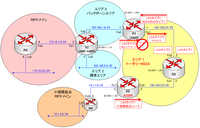
・使用機器
Cisco1812×6台
トータリーNSSAは、他エリアルートのLSAタイプ3をブロックし、
代わりにタイプ3でデフォルトルートをアドバタイズする。
ルータR1に対し以下コマンドでトータリーNSSAへ設定し、実際に確認してみる。
R1(config)# router ospf 100
R1(config-router)# no area 1 nssa default-information-originate
R1(config-router)# area 1 nssa no-summary
※一度「no area~」で削除してるのは、上書きが効かなかったから。
アジャセンシーの再確立後、ルータR2でOSPF LSDBとルーティングテーブルを確認する。
R2# sh ip ospf database
OSPF Router with ID (200.1.1.20) (Process ID 100)
Router Link States (Area 1)
Link ID ADV Router Age Seq# Checksum Link count
200.1.1.20 200.1.1.20 2 0x80000016 0x00BFD0 2
200.1.1.50 200.1.1.50 116 0x80000012 0x0060DC 1
200.1.1.250 200.1.1.250 1888 0x8000000E 0x006850 1
Net Link States (Area 1)
Link ID ADV Router Age Seq# Checksum
192.168.2.1 200.1.1.250 1888 0x80000006 0x003E29
192.168.3.5 200.1.1.50 112 0x8000000D 0x0034A9
Summary Net Link States (Area 1) //LSAタイプ3
Link ID ADV Router Age Seq# Checksum
0.0.0.0 200.1.1.250 372 0x80000007 0x002D3D
Type-7 AS External Link States (Area 1)
Link ID ADV Router Age Seq# Checksum Tag
10.1.1.0 200.1.1.50 152 0x8000000A 0x00F919 0
10.1.2.0 200.1.1.50 154 0x8000000A 0x00EE23 0
LSAタイプ3でデフォルトルートのみが流れていることが分かる。(他エリアルートはブロック。)
R2# sh ip route
Codes: C - connected, S - static, R - RIP, M - mobile, B - BGP
D - EIGRP, EX - EIGRP external, O - OSPF, IA - OSPF inter area
N1 - OSPF NSSA external type 1, N2 - OSPF NSSA external type 2
E1 - OSPF external type 1, E2 - OSPF external type 2
i - IS-IS, su - IS-IS summary, L1 - IS-IS level-1, L2 - IS-IS level-2
ia - IS-IS inter area, * - candidate default, U - per-user static route
o - ODR, P - periodic downloaded static route
Gateway of last resort is 192.168.2.1 to network 0.0.0.0
10.0.0.0/24 is subnetted, 2 subnets
O N2 10.1.2.0 [110/20] via 192.168.3.5, 00:02:29, FastEthernet1
O N2 10.1.1.0 [110/20] via 192.168.3.5, 00:02:29, FastEthernet1
192.168.2.0/28 is subnetted, 1 subnets
C 192.168.2.0 is directly connected, FastEthernet0
C 192.168.3.0/24 is directly connected, FastEthernet1
O*IA 0.0.0.0/0 [110/2] via 192.168.2.1, 00:02:29, FastEthernet0
O IAと表記されているのはLSAタイプ3(内部ネットワーク)のため。
(NSSAエリアの時はタイプ7だったのでO N2だった。)
ルータR1でのshow ip ospfは以下の通り。
R1# sh ip ospf
Routing Process "ospf 100" with ID 200.1.1.250
Supports only single TOS(TOS0) routes
Supports opaque LSA
Supports Link-local Signaling (LLS)
Supports area transit capability
It is an area border and autonomous system boundary router
Redistributing External Routes from,
Initial SPF schedule delay 5000 msecs
Minimum hold time between two consecutive SPFs 10000 msecs
Maximum wait time between two consecutive SPFs 10000 msecs
Incremental-SPF disabled
Minimum LSA interval 5 secs
Minimum LSA arrival 1000 msecs
LSA group pacing timer 240 secs
Interface flood pacing timer 33 msecs
Retransmission pacing timer 66 msecs
Number of external LSA 2. Checksum Sum 0x01ED2C
Number of opaque AS LSA 0. Checksum Sum 0x000000
Number of DCbitless external and opaque AS LSA 0
Number of DoNotAge external and opaque AS LSA 0
Number of areas in this router is 2. 1 normal 0 stub 1 nssa
Number of areas transit capable is 0
External flood list length 0
IETF NSF helper support enabled
Cisco NSF helper support enabled
Area BACKBONE(0)
Number of interfaces in this area is 1
Area has no authentication
SPF algorithm last executed 00:03:27.600 ago
SPF algorithm executed 7 times
Area ranges are
Number of LSA 6. Checksum Sum 0x043A02
Number of opaque link LSA 0. Checksum Sum 0x000000
Number of DCbitless LSA 0
Number of indication LSA 0
Number of DoNotAge LSA 0
Flood list length 0
Area 1
Number of interfaces in this area is 1
It is a NSSA area
Perform type-7/type-5 LSA translation
Area has no authentication
SPF algorithm last executed 00:03:27.600 ago
SPF algorithm executed 7 times
Area ranges are
Number of LSA 4. Checksum Sum 0x014D67
Number of opaque link LSA 0. Checksum Sum 0x000000
Number of DCbitless LSA 0
Number of indication LSA 0
Number of DoNotAge LSA 0
Flood list length 0
トータリーNSSAにしたけど表記はnssaとなっているようだ。
NSSAとの判別箇所は、「generates NSSA default route with cost 1」が付いているかどうか。
「default-information-originate」コマンドによってデフォルトルートをアドバタイズしている場合に表記される。
よって、NSSAの場合は以下のように3行になるが、トータリーNSSAの場合は上記出力結果となる。
It is a NSSA area
Perform type-7/type-5 LSA translation
generates NSSA default route with cost 1
#まあ、普通にshow configで見れば一発で判別付くんだけどね(´・ω・`)
PR
Comment
カウンター
カレンダー
| 10 | 2025/11 | 12 |
| S | M | T | W | T | F | S |
|---|---|---|---|---|---|---|
| 1 | ||||||
| 2 | 3 | 4 | 5 | 6 | 7 | 8 |
| 9 | 10 | 11 | 12 | 13 | 14 | 15 |
| 16 | 17 | 18 | 19 | 20 | 21 | 22 |
| 23 | 24 | 25 | 26 | 27 | 28 | 29 |
| 30 |
最新コメント
[07/17 Kossy]
[07/17 カサハンラ]
[09/04 Kossy]
[09/03 おちんちん]
[08/04 testes]
[08/03 Kossy]
[08/02 testes]
マシンスペック
【メインPC】
[OS] Windows11 Pro
[CPU] Core i5-10400 @2.9GHz
[MEM] 32GB
[VGA] NVIDIA GTX1660 SUPER
[マウス] Logicool M550L
[PAD] SteelSeries QcK 63004
[キーボード] Logicool K295
【Webサーバー機】
[Model] MINISFORUM N40
[OS] Rocky Linux
[CPU] Celeron N4020 @2.8GHz
[MEM] 4GB
[SSD] 64GB
カテゴリー
ブログ内検索
アーカイブ
最新トラックバック

